Steps:
1. Locate your png image file.
2. Right click it >open with> paint
3. Once in paint click the button in the picture> save as > jpeg

4. Choose a name for your file

5. Congratz you have successfully converted a png to a jpeg
6. This also works as a jpeg to png converter.
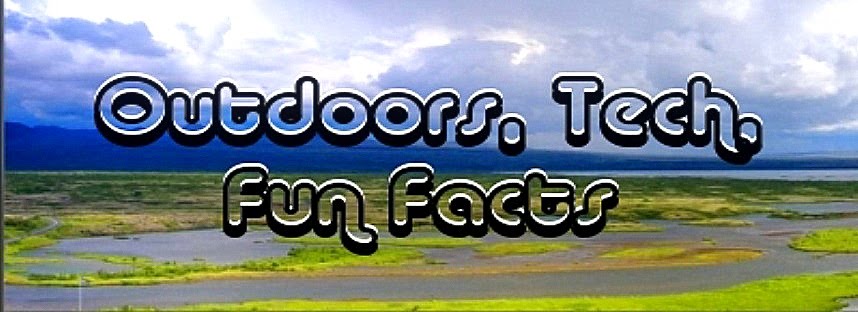
thanks that really helped me tremendously.
ReplyDeletethat is really cool
ReplyDeletethis is a lot of help, ill be looking for newer tips
ReplyDeleteThanks Dude! PNG files have always been way to big for my youtube layouts!
ReplyDeleteNice Keep posting tip I love it
ReplyDeleteHow to Hack Life
MS Paint has terrible jpg quality.
ReplyDelete