Hey guys and gals welcome to another tutorial. Today I am going to teach you a fairly useful technique that applies to pretty much every computer application. Whether it is a web page such as Google, Microsoft paint, email, or everything in between this powerful yet easy tip is sure to help.
The Method to Zoom In:
1. Press and hold down the ctrl key on your keyboard. It’s the command key on a Mac.
3. Depending on the program you can tap the + key or hold it down.
The Method to Zoom Out:
1. Press and hold down the ctrl key on your keyboard. It’s the command key on a Mac.
3. Depending on the program you can tap the - key or hold it down.
Feel obliged to leave a question or a comment below.
whylifeis.blogspot.com
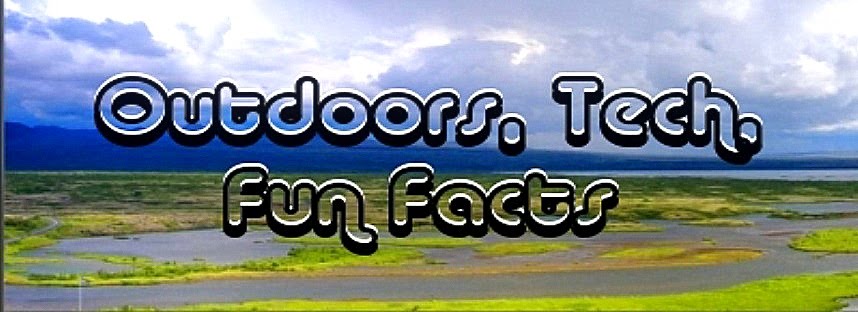


I friggin hate it when this happens by accident cos i'm tryin to copy text or something and then i can never remember wat res i had before. gd post mate
ReplyDeleteFollowing and supporting
http://joesfilmnight.blogspot.com/
i had no idea this was available on my keyboard! thanks
ReplyDeletewow haha you page was all like zoom and like wosh... pretty cool thanks for the info
ReplyDelete